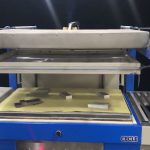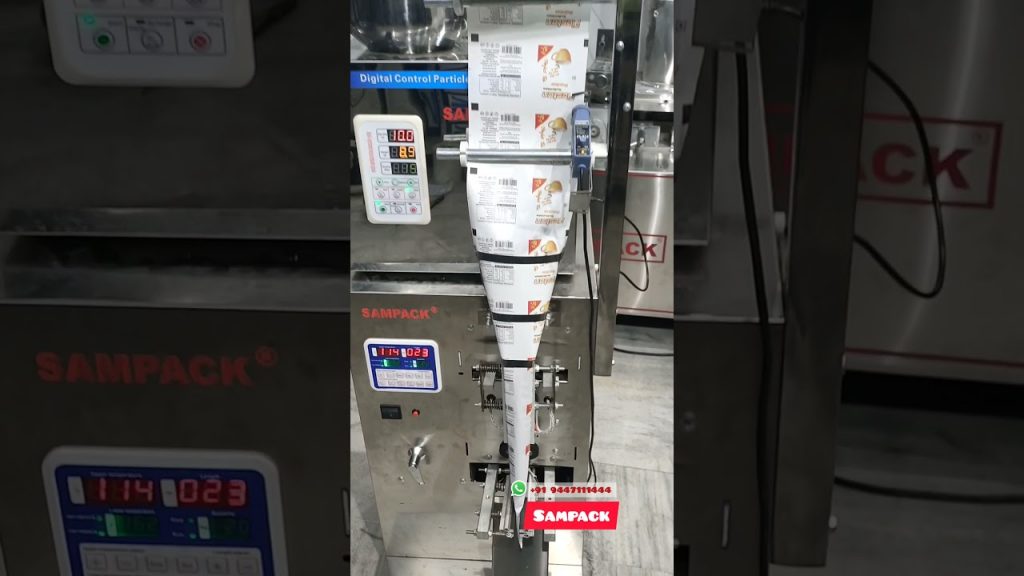Setting up the timer for filling a 100 ML pouch in a pouch packing machine can be done by following these steps. First, hold the setup button for 3 seconds. Then, click on the margin second time with the required time for the filling process.
To begin, locate the setup button on the machine’s control panel. This button is usually marked with the word “Setup” and may have a timer icon next to it. Hold down this button for a total of 3 seconds. This will activate the timer setup mode.
Once in the setup mode, find the margin setting for the timer. This is the time duration that the machine will allow for filling each pouch. Click on the margin button or use the arrow keys to adjust the time to the desired duration. For filling a 100 ML pouch, it is recommended to set the timer for an appropriate period that ensures accurate filling without any spillage.
After setting the desired time, confirm the selection by pressing the setup button again or any other designated confirmation button on the control panel. This will save the timer settings and activate the timer for the pouch filling process.
It is important to note that the specific steps may vary depending on the make and model of the pouch packing machine. Therefore, it is advisable to consult the machine’s user manual for detailed instructions tailored to the particular machine being used.
In conclusion, by following these instructions, you can easily set up the timer for filling a 100 ML pouch in a pouch packing machine. Filling Packing Machine
“Efficient Timer Setup for Pouch Packing and Bottle Filling Machines: A Lucrative Small Business Idea”
#Setup #Timer #Pouch #Packing #Machine #Bottle #Filling #Machine #Small #Business #Idea